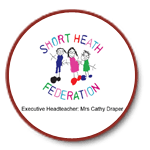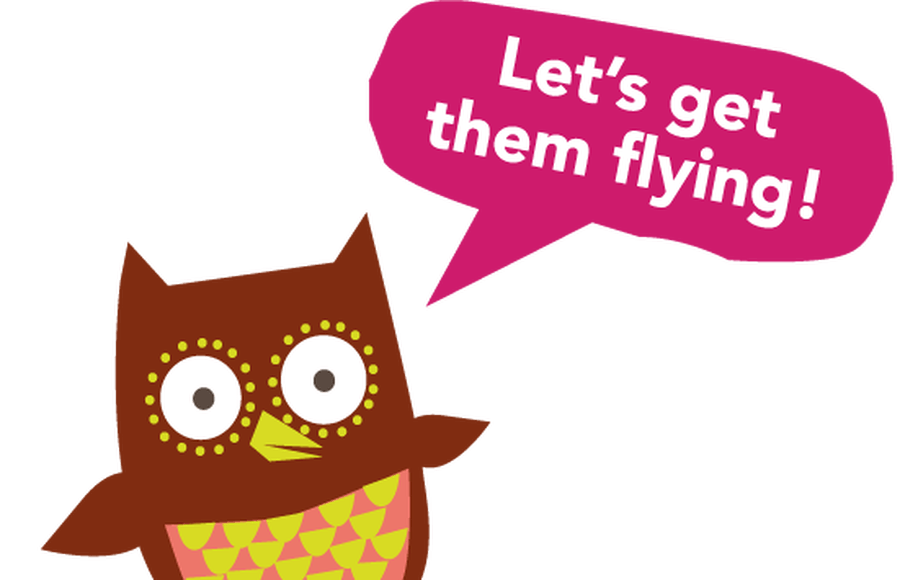Phonics
We teach our children to decode using Twinkl Phonics, which is a DfE Validated Systematic Synthetic Phonics (SSP) scheme. The impact of our teaching of using this scheme to teach phonics will ensure children:
- are enthusiastic and motivated readers who are confident and will enjoy reading a wide variety of genres and text types
- have the skills to decode words in order to be able to read fluently with a secure understanding of what they have read
- be inspired by literature and will read for pleasure.
Click here to download the Whole School Overview for Twinkl Phonics.
Each session introduces a new sound as well as recapping previously learned sounds. Below are the sounds that your child will learn in Reception and Year One.
For short videos on helping your child learn to read with phonics, click on the owl!
GLOSSARY OF TERMS YOUR CHILD WILL USE:
blend — to draw individual sounds together to pronounce a word, e.g. s-n-a-p, blended together, reads snap
segment — to split up a word into its individual phonemes in order to spell it, e.g. the word ‘cat’ has three phonemes: /c/, /a/, /t/
digraph — two letters making one sound, e.g. sh, ch, th, ph.
vowel digraphs - comprise of two vowels which, together, make one sound, e.g. ai, oo, ow
split digraph — two letters, split, making one sound, e.g. a-e as in make or i-e in site
grapheme — a letter or a group of letters representing one sound, e.g. sh, ch, igh, ough (as in ‘though’)
grapheme-phoneme correspondence (GPC) — the relationship between sounds and the letters which represent those sounds; also known as ‘letter-sound correspondences’
mnemonic — a device for memorising and recalling something, such as a snake shaped like the letter ‘S’
phoneme — the smallest single identifiable sound, e.g. the letters ‘sh’ represent just one sound, but ‘sp’ represents two (/s/ and /p/)
VC, CVC, CCVC — the abbreviations for vowel-consonant, consonant-vowel-consonant, consonant-consonant-vowel-consonant, which are used to describe the order of letters in words, e.g. am, ham, slam.
Our school website is created using School Jotter, a Webanywhere product. [Administer Site]
Our use of cookies
We use necessary cookies to make our site work. We'd also like to set optional analytics cookies to help us improve it. We won't set optional cookies unless you enable them. Using this tool will set a cookie on your device to remember your preferences.
For more detailed information about the cookies we use, see our Cookies page
Necessary cookies
Necessary cookies enable core functionality such as security, network management, and accessibility. You may disable these by changing your browser settings, but this may affect how the website functions.